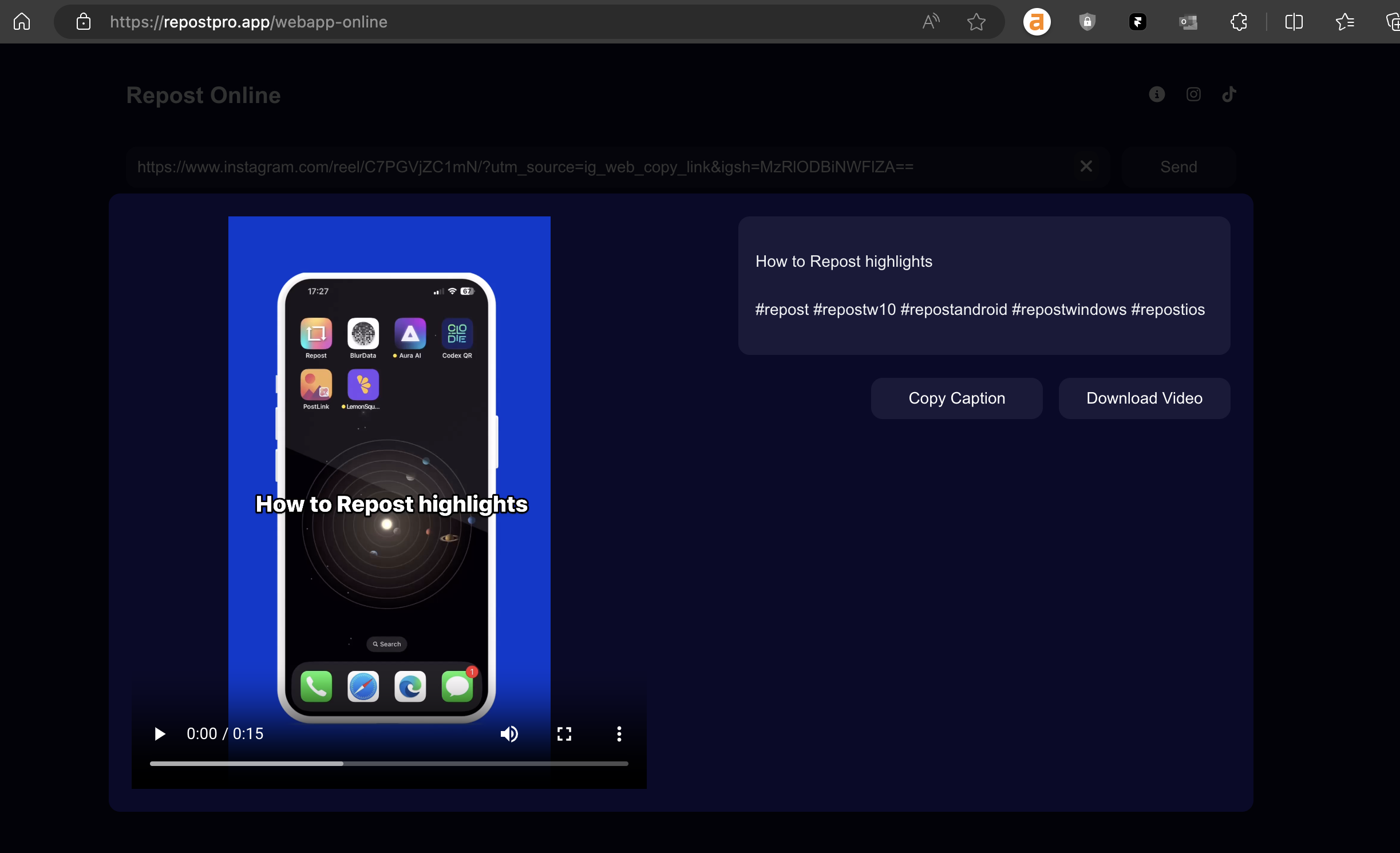
Navigating Instagram often involves engaging with content in a variety of ways, from liking and commenting to saving posts for later inspiration. However, copying captions directly from Instagram can be a challenge due to the platform's restrictions. Fortunately, the Repost PRO webapp offers a seamless free solution that simplifies this process. Here’s how you can easily copy captions directly from any Instagram post using the Repost PRO webapp.
Why Copy Instagram Captions?
Copying captions from Instagram can be incredibly useful for:
- Saving valuable information: From recipes to inspirational quotes, copying captions lets you keep important text handy.
- Sharing content across platforms: Easily share insightful captions with your network on other social media platforms.
- Creating content references: For bloggers and content creators, having the ability to reference and credit original posts is crucial for authenticity and engagement.
How to Copy a Caption Using Repost PRO Webapp
Copying an Instagram caption is straightforward with the Repost PRO webapp. Just follow these simple steps:
- Visit the Webapp: Open your browser and go to Repost PRO Webapp.
- Enter the Post Link: Copy the URL of the Instagram post whose caption you want to copy.
- Paste the URL into the designated field on the Repost PRO webapp page.
- Copy the Caption: Click on the “Copy Caption” button. The text will be immediately copied to your clipboard, ready to be used wherever you need it.
A quick video of the webapp in action:
Advantages of Using Repost PRO Webapp
Efficiency: The webapp eliminates the need for cumbersome manual copying or the use of multiple tools. Everything you need is in one place.
User-Friendly Interface: The webapp is designed to be intuitive and easy to use, even for those who are not tech-savvy.
Safe and Secure: Repost PRO respects user privacy and ensures that all interactions with the platform are secure, adhering to Instagram's terms of service.
Tips for Maximizing Your Use of Copied Captions
Use digital tools to categorize and store your copied captions for easy access.
When using captions for reposts or sharing, ensure that you give proper credit to the original poster.
Integrate with Content Creation: Use the copied captions as a springboard for creating your own unique content or as a reference in your blogs and social media posts.
Copying captions from Instagram has never been easier, thanks to the best Repost online webapp. Whether you’re a casual user looking to save memorable quotes or a professional content creator in need of a quick and reliable tool, the Repost PRO webapp offers an effective solution. Try it today and streamline your social media experience!
Ready to Start Reposting?
Download the most trusted Instagram and TikTok repost app today
Download Now