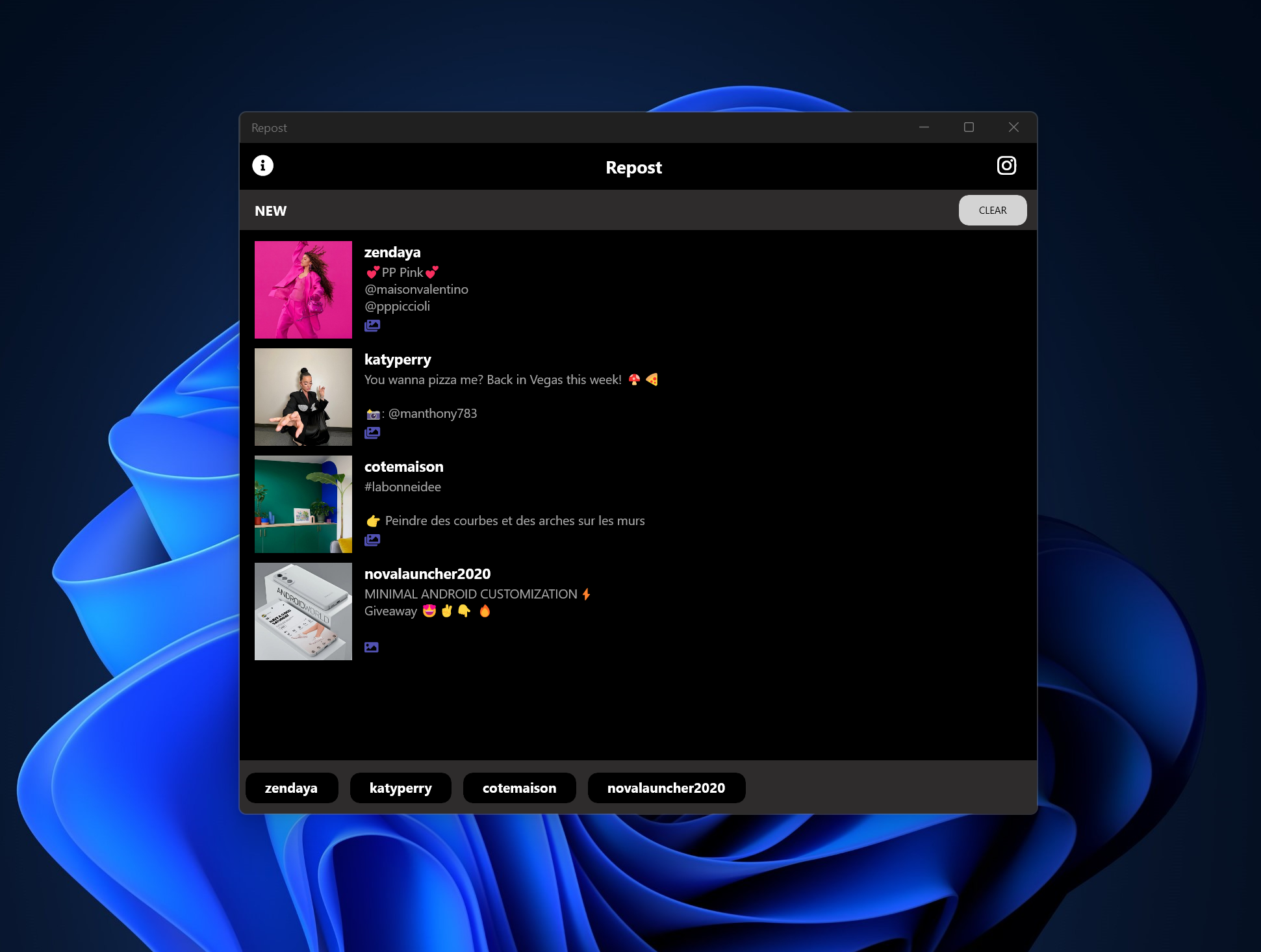
This is the most used Repost app, now available on Windows 10 and Windows 11. You already know how Repost app works, you open Instagram website, you copy the link of the post you'd like to Repost, then you open Repost for Instagram - PRO and post will appear like magic.
In the Microsoft Store there are tons of Repost clones, choosing the right one it's not easy. We will guide you to best choice in 2022.
As you know, the steps are really easy, but sometimes the apps just want more data from you, and may require you log-in with your Instagram credentials, but this may harm your account. Avoid using all the apps that requires an Instagram sign-in.
Repost for Instagram - PRO will not require any datas from you. It will be instantly ready for the use.
Is Repost app free to use?
The app is free to use with some limitations. All the key features are free to use.
Which are the limits on the free version?
You'll be able to Repost any kind of public content, but you will not be able to remove the watermark without a subscription. On the free version you will also have ads and less great features.
Is Repost for Instagram - PRO safe?
The app will not requires any datas from you. We build it to respect user privacy, you will not be able, for example, to Repost content from Private Account.
Where can I download it?
The app Repost Instagram app for PC is available here.
Ready to Start Reposting?
Download the most trusted Instagram and TikTok repost app today
Download Now